
Play Mexican Train Dominoes for Windows 10 PCs
You can play Mexican Train Dominoes on your Windows 10 PC for free, anytime in your web browser at mexicantrain.com.There are several great reasons to prefer playing in your browser vs downloading all these apps to your PC:
- Fast and secure, with no download link or installation process.
- Free, with traditional game rules
- Play against 3 computer generated opponents across a full 13 rounds
- Various background colors and sound—something not all domino games offer
- Play with pipped or numbered dominoes
- Works in all major browsers, including Edge, Chrome, Brave, Firefox, and recent versions of Internet Explorer.
- Mexican Train Dominoes is the gold standard for online games and works with just about any PC platform, including Windows 7 and Windows Vista PC.
- The ultimate domino game with almost no minimum configuration PC requirements.
- The easiest game to set up for a Windows machine, with no risk of malware, viruses, or other issues that impact installed apps.
- No need to visit the Microsoft Store.
- Updates are always installed automatically on the website—all you have to do is refresh the page or come back again later for the latest version.
- No Android emulators or compliant Android applications to find for Windows PCs.
- Mac OS users can play in their browser via Safari, Chrome, Edge, Brave, or other favorite browsers.
There are over a million players playing games like Mexican Train Dominoes that are addictive fun across platforms, not just Windows PCs. Worldwide, thousands of players each day download Mexican Train Dominoes' for Android and iOS platforms.
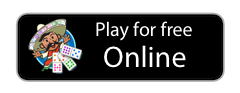
Common FAQs about Mexican Train Dominoes apps and platforms
Yes! You can play online, for free, securely without a download link or installation procedure at mexicantrain.com.
Yes! No subscriptions or fees. Just double tap the icon or click Play Mexican Train Dominoes to play. In iOS and Android, you can choose to purchase an optional in-app purchase for special features like the Train Builder, Replay Round, Sneak-a-Peek, Choose Draw, and Decide-for-Me.
Yes, for your Android device or iPhone or iPad. You can download for Android smartphones here and iOS apps are available here.
The Bluestacks app initially promised a way to play Android games on PCs. Other popular Android emulators exist, but for most people playing in the browser is far easier. There's no need to do complex tasks like import an apk file, struggle with installing Android apps, or limit yourself to narrow game catalogs.
Yes, you can master Mexican Train Dominoes within the game. A few simple tricks are available in our blog and in-depth rules and strategies are also available.
Take Mexican Train Dominoes with you on Android or iOS smartphones
- Download Mexican Train Dominoes via the Google Play Store
- Download Mexican Train Dominoes via the iOS Appstore
- Download Mexican Train Dominoes for Kindle